Windows基本用法
使用Volatility¶
最基本的Volatility命令构造如下所示,将plugins替换为要试用的插件名称,将image替换为内存镜像的文件路径,将profile替换为配置文件的名称(例:Win7SP1×64)。
具体例子:
对于除此之外的内容,请参考下面的文章。
全局命令¶
有几个全局的命令行选项(即它们适用于所有插件)。本节适用于 Volatility 的新手。
帮助菜单¶
可以使用-h或者--help显示帮助菜单
$ python vol.py -h
-h, --help list all available options and their default values.
Default values may be set in the configuration file
(/etc/volatilityrc)
--conf-file=/Users/mhl/.volatilityrc
User based configuration file
-d, --debug Debug volatility
--plugins=PLUGINS Additional plugin directories to use (colon separated)
--info Print information about all registered objects
--cache-directory=/Users/mhl/.cache/volatility
Directory where cache files are stored
--cache Use caching
--tz=TZ Sets the (Olson) timezone for displaying timestamps
using pytz (if installed) or tzset
-f FILENAME, --filename=FILENAME
Filename to use when opening an image
--profile=WinXPSP2x86
Name of the profile to load (use --info to see a list
of supported profiles)
-l LOCATION, --location=LOCATION
A URN location from which to load an address space
-w, --write Enable write support
--dtb=DTB DTB Address
--output=text Output in this format (support is module specific, see
the Module Output Options below)
--output-file=OUTPUT_FILE
Write output in this file
-v, --verbose Verbose information
--shift=SHIFT Mac KASLR shift address
-g KDBG, --kdbg=KDBG Specify a KDBG virtual address (Note: for 64-bit
Windows 8 and above this is the address of
KdCopyDataBlock)
--force Force utilization of suspect profile
-k KPCR, --kpcr=KPCR Specify a specific KPCR address
--cookie=COOKIE Specify the address of nt!ObHeaderCookie (valid for
Windows 10 only)
选择配置文件¶
Volatility 需要知道您的内存镜像来自什么类型的系统,因此它知道要使用哪些数据结构、算法和符号。默认配置文件WinXPSP2x86是在内部设置的,因此如果您正在分析 WindowsXPSP2x86 的内存镜像,则根本不需要提供--profile。但是,对于其他的内存镜像,就需要你提供准确的--profile。
注意:如果您不知道内存镜像来自哪种类型的系统,请使用 imageinfo或 kdbgscan插件获取建议。这些插件仅适用于 Windows。
随后你就会获得如下的信息
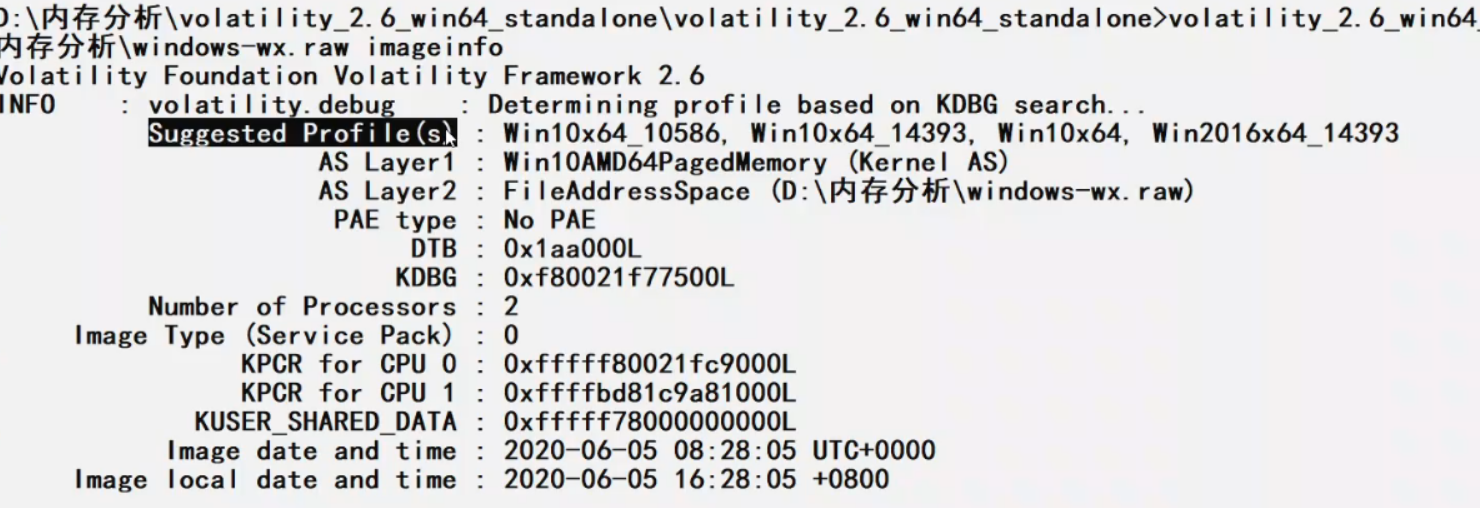
Suggested Profile 也就是他的电脑版本号,只有这个版本号才能进行之后的步骤。
例图中的Suggested Profile是有四个信息,但是大概率指向的版本是第一个。
如果Suggested Profile后面带了一个Instantiated with XXXXX就是说他建议是哪个电脑版本号,所以用它建议的就行,当然这个情况也不是全都有的,有时候他不建议,你就选你自己的就行。
下方的Image date and time是这个内存镜像的制作时间,默认是UTC+0的时间,这个参数的下一个Image Local date and time就是我们的UTC+8的时间(即本机的时区)。
如果您想查看支持的配置文件名称列表,请执行以下操作:
$ python vol.py --info
VistaSP0x64 - A Profile for Windows Vista SP0 x64
VistaSP0x86 - A Profile for Windows Vista SP0 x86
VistaSP1x64 - A Profile for Windows Vista SP1 x64
VistaSP1x86 - A Profile for Windows Vista SP1 x86
VistaSP2x64 - A Profile for Windows Vista SP2 x64
VistaSP2x86 - A Profile for Windows Vista SP2 x86
Win10x64 - A Profile for Windows 10 x64
Win10x86 - A Profile for Windows 10 x86
Win2003SP0x86 - A Profile for Windows 2003 SP0 x86
Win2003SP1x64 - A Profile for Windows 2003 SP1 x64
Win2003SP1x86 - A Profile for Windows 2003 SP1 x86
Win2003SP2x64 - A Profile for Windows 2003 SP2 x64
Win2003SP2x86 - A Profile for Windows 2003 SP2 x86
Win2008R2SP0x64 - A Profile for Windows 2008 R2 SP0 x64
Win2008R2SP1x64 - A Profile for Windows 2008 R2 SP1 x64
Win2008SP1x64 - A Profile for Windows 2008 SP1 x64
Win2008SP1x86 - A Profile for Windows 2008 SP1 x86
Win2008SP2x64 - A Profile for Windows 2008 SP2 x64
Win2008SP2x86 - A Profile for Windows 2008 SP2 x86
Win2012R2x64 - A Profile for Windows Server 2012 R2 x64
Win2012x64 - A Profile for Windows Server 2012 x64
Win7SP0x64 - A Profile for Windows 7 SP0 x64
Win7SP0x86 - A Profile for Windows 7 SP0 x86
Win7SP1x64 - A Profile for Windows 7 SP1 x64
Win7SP1x86 - A Profile for Windows 7 SP1 x86
Win81U1x64 - A Profile for Windows 8.1 Update 1 x64
Win81U1x86 - A Profile for Windows 8.1 Update 1 x86
Win8SP0x64 - A Profile for Windows 8 x64
Win8SP0x86 - A Profile for Windows 8 x86
Win8SP1x64 - A Profile for Windows 8.1 x64
Win8SP1x86 - A Profile for Windows 8.1 x86
WinXPSP1x64 - A Profile for Windows XP SP1 x64
WinXPSP2x64 - A Profile for Windows XP SP2 x64
WinXPSP2x86 - A Profile for Windows XP SP2 x86
WinXPSP3x86 - A Profile for Windows XP SP3 x86
设置时区¶
从内存中提取的时间戳可以是系统本地时间,也可以是通用时间坐标 (UTC)。如果它们在 UTC 中,则可以指示 Volatility 在选择的时区中显示它们。要选择时区,请使用带有标志的标准时区名称之一(例如欧洲/伦敦、美国/东部或大多数奥尔森时区)。--tz=TIMEZONE如果已安装, Volatility 会尝试使用 pytz,否则它会使用tzset。
默认情况下,_EPROCESS CreateTime和ExitTime时间戳采用 UTC。以下是pytz已安装的 Volatility 的输出:
$ python vol.py -f win7.vmem --profile=Win7SP1x86 pslist
Volatility Foundation Volatility Framework 2.4
Offset(V) Name PID PPID Thds Hnds Sess Wow64 Start Exit
---------- -------------------- ------ ------ ------ -------- ------ ------ ------------------------------ ------------------------------
0x84133630 System 4 0 93 420 ------ 0 2011-10-20 15:25:11 UTC+0000
0x852add40 smss.exe 276 4 4 29 ------ 0 2011-10-20 15:25:11 UTC+0000
0x851d9530 csrss.exe 364 356 9 560 0 0 2011-10-20 15:25:15 UTC+0000
0x859c8530 wininit.exe 404 356 7 88 0 0 2011-10-20 15:25:16 UTC+0000
0x859cf530 csrss.exe 416 396 10 236 1 0 2011-10-20 15:25:16 UTC+0000
[snip]
--tz=America/Chicago以下是使用获取中央标准时间选项的同一示例的输出:
$ python vol.py -f win7.vmem --profile=Win7SP1x86 pslist --tz=America/Chicago
Volatility Foundation Volatility Framework 2.4
Offset(V) Name PID PPID Thds Hnds Sess Wow64 Start Exit
---------- -------------------- ------ ------ ------ -------- ------ ------ ------------------------------ ------------------------------
0x84133630 System 4 0 93 420 ------ 0 2011-10-20 10:25:11 CDT-0500
0x852add40 smss.exe 276 4 4 29 ------ 0 2011-10-20 10:25:11 CDT-0500
0x851d9530 csrss.exe 364 356 9 560 0 0 2011-10-20 10:25:15 CDT-0500
0x859c8530 wininit.exe 404 356 7 88 0 0 2011-10-20 10:25:16 CDT-0500
0x859cf530 csrss.exe 416 396 10 236 1 0 2011-10-20 10:25:16 CDT-0500
[snip]
下面是与上面相同的输出,但没有pytz安装库:
$ python2.6 vol.py -f win7.vmem --profile=Win7SP1x86 pslist --tz=America/Chicago
Volatility Foundation Volatility Framework 2.4
Offset(V) Name PID PPID Thds Hnds Sess Wow64 Start Exit
---------- -------------------- ------ ------ ------ -------- ------ ------ ------------------------------ ------------------------------
0x84133630 System 4 0 93 420 ------ 0 2011-10-20 10:25:11 CDT
0x852add40 smss.exe 276 4 4 29 ------ 0 2011-10-20 10:25:11 CDT
0x851d9530 csrss.exe 364 356 9 560 0 0 2011-10-20 10:25:15 CDT
0x859c8530 wininit.exe 404 356 7 88 0 0 2011-10-20 10:25:16 CDT
0x859cf530 csrss.exe 416 396 10 236 1 0 2011-10-20 10:25:16 CDT
[snip]